The nodebase.xyz Archive
Reflections on building nodebase.xyz on OpenBSD. Post archive and technical learnings.
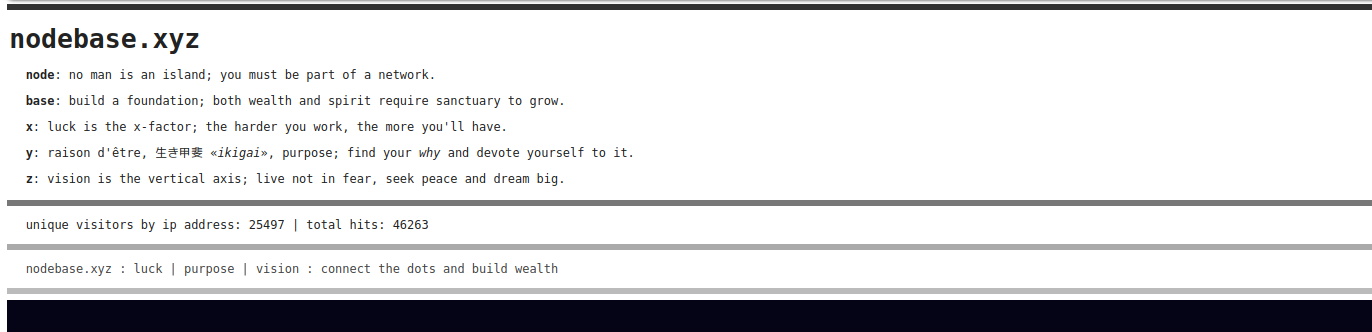
nodebase.xyz was my first blog I built from the ground up on OpenBSD. It was comprised of HTML, CSS and a very small amount of JavaScript, along with some shell scripts in the back end. Ran on httpd, and included a hit counter/visit counter (the JS part).

I built nodebase.xyz so that I could share some learnings about financial markets with the world.
I maintained this blog for about 2 years, and last published in April of 2021.
Here is an archive of my posts, as I wind it down now.
Post Archive
Call Options: A Short Story on How I Went Long
Published: April 13, 2021
https://web.archive.org/web/20220205034256/http://nodebase.xyz/call-option.html
- first experience trading options, buying call options on the gold miners ETF,
$GDX
ETF Selection Guide: Liquidity and Legal Structure
Published: November 2, 2020
https://web.archive.org/web/20220218061931/http://nodebase.xyz/etf-selection.html
- looking at counterparty risk and rehypothecation of stocks within ETFs and Unit Trusts
Why You Should Open a Taxable Brokerage Account
Published: October 7, 2020
https://web.archive.org/web/20220218132844/http://nodebase.xyz/taxable-account.html
- comparing tax implications of holding stocks and bonds in a non-retirement vs. a retirement account
The Four Dimensions of Asset Analysis
Published: June 11, 2020 (Updated: August 6, 2020)
https://web.archive.org/web/20220205004855/http://nodebase.xyz/4d-asset-analysis.html
- a framework for investing and building a portfolio taking into consideration Past Performance, Risk Profile, Fundamentals and Time (Preference
Some technical learnings
- don't ban IP addresses forever (I built a custom set of scripts for this, see below)
- OpenBSD, become root:
doas su(instead ofsudo su) - don't trust investing.com to continue to serve your screenshots of charts forever
Breadcrumbs and Scripts
block an IP address using Packet Filter, pfctl; blockip.sh script:
#!/bin/sh
# BLOCK SPECIFIED IP ADDRESS (first command line argument)
export IP_TO_BLOCK="$1"
pfctl -t blockedips -T add $IP_TO_BLOCK ; # ADD TO BLACKLIST ON THE FLY
echo $IP_TO_BLOCK >> /etc/pf.blocked.ip.conf ;
echo "Added $IP_TO_BLOCK to /etc/pf.blocked.ip.conf.\n" ;
# TO MANUALLY UNBLOCK AN IP ADDRESS, RUN:
# pfctl -t blockedips -T delete <$IP_TO_UNBLOCK>
# SHOW ALL BLOCKED IPs:
export ALL_BLOCKED_IPS="$(pfctl -t blockedips -T show)"
echo "List of all blocked IPs:\n" + $ALL_BLOCKED_IPS ;
echo "\nEND\n"
different ways to list IPs of standard/non-standard visitors/hits/scanning attempts:
unique-ips.sh
#!/bin/sh
awk '{ print $2 }' /var/www/logs/access.log* | grep -v openbsd | sort -n | uniq -c | sort -nr | awk '{ print $2 }'
newodd2.sh:
#!/bin/sh
cat /var/www/logs/access.log | grep -v "GET / HTTP" | grep -v "GET /robots.txt " | grep -v "POST / HTTP" \
| grep -v "HEAD / HTTP" | grep -v "<UNKNOWN> " | grep -v "GET /puffy.png" | grep -v "GET /favicon.ico" \
| grep -v openbsd | grep -v -f /etc/pf.blocked.ip.conf | grep -v "GET /images" | grep -v "4d-asset" \
| grep -v "GET /cgi-bin/views-4daa.js" | grep -v "GET /cgi-bin/ip-count.js" | grep -v "GET /cgi-bin/hits-all.js" \
| grep -v "GET /cgi-bin/hits-4daa.js" | grep -v "GET /cgi-bin/ip-count.txt" | grep -v "GET /cgi-bin/views-4daa.txt" \
| awk {' print $2, $5, $6, $7, $8, $9, $10, $11 '} | sed 's/ \+0000//g'
newodd.sh
#!/bin/sh
cat /var/www/logs/access.log | grep -v "GET / HTTP" | grep -v "GET /robots.txt " | grep -v "POST / HTTP" \
| grep -v "HEAD / HTTP" | grep -v "<UNKNOWN> " | grep -v "GET /puffy.png" | grep -v "GET /favicon.ico" \
| grep -v openbsd | awk {' print $2, $5, $6, $7, $8, $9, $10, $11 '} | sed 's/ \+0000//g' \
odd.sh
#!/bin/sh
cat /var/www/logs/access.log* | grep -v "GET / HTTP" | grep -v "GET /robots.txt " | grep -v "POST / HTTP" \
| grep -v "HEAD / HTTP" | grep -v "<UNKNOWN> " | grep -v "GET /puffy.png" | grep -v "GET /favicon.ico" \
| grep -v openbsd | awk {' print $2, $5, $6, $7, $8, $9, $10, $11 '} | sed 's/ \+0000//g' \
odd-unique.sh
#!/bin/sh
cat /var/www/logs/access.log* | grep -v "GET / HTTP" | grep -v "GET /robots.txt " | grep -v "POST / HTTP" \
| grep -v "HEAD / HTTP" | grep -v "<UNKNOWN> " | grep -v "GET /puffy.png" | grep -v "GET /favicon.ico" \
| grep -v openbsd | awk {' print $7, $8, $9, $10, $11 '} | uniq -c | sort -nr | uniq -u
examples of "odd" requests:
6 "GET /YesThisIsAReallyLongRequestURLbutWeAreDoingItOnPurposeWeAreScanningForResearchPurposePleaseHaveALookAtTheUserAgentTHXYesThisIsAReallyLongRequestURLbutWeAreDoingItOnPurposeWeAreScanningForResearchPurposePleaseHaveALookAtTheUserAgentTHXYesThisIsAReallyLongRequestURLbutWeAreDoingItOnPurposeWeAreScanningForResearchPurposePleaseHaveALookAtTheUserAgentTHXYesThisIsAReallyLongRequestURLbutWeAreDoingItOnPurposeWeAreScanningForResearchPurposePleaseHaveALookAtTheUserAgentTHXYesThisIsAReallyLongRequestURLbutWeAreDoingItOnPurposeWeAreScanningForResearchPurposePleaseHaveALookAtTheUserAgentTHXYesThisIsAReallyLongRequestURLbutWeAreDoingItOnPurposeWeAreScanningForResearchPurposePleaseHaveALookAtTheUserAgentTHXYesThisIsAReallyLongRequestURLbutWeAreDoingItOnPurposeWeAreScanningForResearchPurposePleaseHaveALookAtTheUserAgentTHXYesThisIsAReallyLongRequestURLbutWeAreDoingItOnPurposeWeAreScanningForResearchPurposePleaseHaveALookAtTheUserAgentTHXYesThisIsAReallyLongRequestURLbutWeAreDoingItOnPurposeWeAreScann HTTP/1.1" 301 0
3 "GET /wp-admin HTTP/1.1" 404 0
3 "GET /adv,/cgi-bin/weblogin.cgi?username=admin%27%3Bls%20%23&password=asdf HTTP/1.1" 301 0
3 "GET /.well-known/acme-challenge/pmyV-XSEoLfdxCuA6auw_sXXSV6ABojS_mr1iVuk8j8 HTTP/1.1" 200 87
2 "POST /xx.php HTTP/1.1" 301 0
2 "POST /cgi-bin/mainfunction.cgi HTTP/1.1" 301 0
2 "GET /rss/ HTTP/1.1" 301 0
2 "GET /pmd/ HTTP/1.1" 301 0
2 "GET /pma/ HTTP/1.1" 301 0
2 "GET /phpmyadmin4.8.5/ HTTP/1.1" 301 0
refresh_pf_blacklist.sh
#!/bin/sh
pfctl -nf /etc/pf.conf ;
pfctl -f /etc/pf.conf ;
echo "\nblacklist refreshed. list of all blacklisted ips:\n" ;
pfctl -t blockedips -T show
show blacklisted IPs: pfctl -t blockedips -T show
robots.txt
User-agent: *
Disallow: /cgi-bin/
Building the Hit Counters:
hits-all.sh:
#!/bin/sh
# filter out ip addresses that have been banned:
# grep -v -f /etc/pf.blocked.ip.conf
UNIQUE="$(cat /var/www/logs/access.log* | grep "nodebase" | grep -v -f /etc/pf.blocked.ip.conf | awk '{ print $2 }' | sort -n | uniq | wc -l | tr -d " ")"
HITS="$(cat /var/www/logs/access.log* | grep "GET / " | grep -v -f /etc/pf.blocked.ip.conf | awk '{ print $2 }' | sort -n | wc -l | tr -d " ")"
echo "document.writeln (\"unique visitors by ip address: $UNIQUE | total hits: $HITS\")"
lastcount.sh:
#!/bin/sh
COUNT="$(cat /var/www/logs/access.log* | grep nodebase | awk '{ print $2 }' | sort -n | uniq | wc -l | tr -d " ")"
echo "document.writeln (\"unique visitors by ip address: $COUNT\")"
cron jobs:
### LOGGING IP ADDRESSES AND VISITORS
# log all IPs from /var/www/logs/access.log* including archives, every Sunday at 11:00 PM
0 23 * * sun /var/www/htdocs/ARCHIVE/uniqueIPs.sh > /var/www/htdocs/ARCHIVE/ip-log-archives/ip-log-$(date "+%y%m%d%_%H%M%S").txt
# log total count of all unique IPs from /var/www/logs/access.log* including archives, every Sunday at 11:01 PM
1 23 * * sun /var/www/htdocs/ARCHIVE/lastcount.sh > /var/www/htdocs/ARCHIVE/ip-log-archives/last-count-$(date "+%y%m%d%_%H%M%S").js
# log total count of all unique IPs from access.log* that visited '4d-asset-analysis.html', every Sunday at 11:02 PM
2 23 * * sun /var/www/htdocs/ARCHIVE/views-4daa.sh > /var/www/htdocs/ARCHIVE/ip-log-archives/views-4daa-$(date "+%y%m%d%_%H%M%S").js
# log all unique IPs every five minutes using access.log* files, including archives
*/5 * * * * /var/www/htdocs/ARCHIVE/uniqueIPs.sh > /var/www/htdocs/ARCHIVE/ip-log.txt
### COUNTING TOTAL VISITORS & UNIQUE IP ADDRESSES
# refresh total count of all unique IPs logged once a minute using access.log* files, including archives
* * * * * /var/www/htdocs/nodebase.xyz/cgi-bin/hits-all.sh > /var/www/htdocs/nodebase.xyz/cgi-bin/hits-all.js
# refresh total count of all unique visitors to '4d-asset-analysis.html' once a minute
* * * * * /var/www/htdocs/nodebase.xyz/cgi-bin/hits-4daa.sh > /var/www/htdocs/nodebase.xyz/cgi-bin/hits-4daa.js
# refresh total count of all unique visitors to 'taxable-account.html' once a minute
* * * * * /var/www/htdocs/nodebase.xyz/cgi-bin/hits-tba.sh > /var/www/htdocs/nodebase.xyz/cgi-bin/hits-tba.js
# refresh total count of all unique visitors to 'etf-selection.html' once a minute
* * * * * /var/www/htdocs/nodebase.xyz/cgi-bin/hits-etf.sh > /var/www/htdocs/nodebase.xyz/cgi-bin/hits-etf.js
# refresh total count of all unique visitors to 'call-option.html' once a minute
* * * * * /var/www/htdocs/nodebase.xyz/cgi-bin/hits-call.sh > /var/www/htdocs/nodebase.xyz/cgi-bin/hits-call.js
MISC
some links on creating a vpn server:
https://networkfilter.blogspot.com/2017/04/be-your-own-vpn-provider-with-openbsd-v2.html
https://www.openbsdhandbook.com/services/webserver/ssl/
some notes on installing solr (search engine):
~~~ START: 05/27/2020
# pkg_add solr
~~~ CONTINUE: 05/28/2020
# solr start
*** [WARN] *** Your open file limit is currently 128.
It should be set to 65000 to avoid operational disruption.
If you no longer wish to see this warning, set SOLR_ULIMIT_CHECKS to false in your profile or solr.in.sh
*** [WARN] *** Your Max Processes Limit is currently 1310.
It should be set to 65000 to avoid operational disruption.
If you no longer wish to see this warning, set SOLR_ULIMIT_CHECKS to false in your profile or solr.in.sh
*** [WARN] *** Your Virtual Memory limit is 33562624.
It should be set to 'unlimited' to avoid operational disruption.
If you no longer wish to see this warning, set SOLR_ULIMIT_CHECKS to false in your profile or solr.in.sh
*** [WARN] *** Your Max Memory Size limit is 986056.
It should be set to 'unlimited' to avoid operational disruption.
If you no longer wish to see this warning, set SOLR_ULIMIT_CHECKS to false in your profile or solr.in.sh
WARNING: Starting Solr as the root user is a security risk and not considered best practice. Exiting.
Please consult the Reference Guide. To override this check, start with argument '-force'
openbsd# free
total used free
Mem: 1007M 416M 591M
Swap: 255M 0B 255M
openbsd$ solr start
*** [WARN] *** Your open file limit is currently 512.
It should be set to 65000 to avoid operational disruption.
*** [WARN] *** Your Max Processes Limit is currently 128.
It should be set to 65000 to avoid operational disruption.
*** [WARN] *** Your Virtual Memory limit is 790528.
It should be set to 'unlimited' to avoid operational disruption.
*** [WARN] *** Your Max Memory Size limit is 986056.
It should be set to 'unlimited' to avoid operational disruption.
If you no longer wish to see this warning, set SOLR_ULIMIT_CHECKS to false in your profile or solr.in.sh
ERROR: Logs directory /usr/local/share/solr/server/logs could not be created. Exiting
SEE: https://lucene.apache.org/solr/guide/8_5/configuring-logging.html#configuring-logging
openbsd$ pwd
/usr/local/share/solr/server/resources
openbsd$ cat log4j2.xml | grep "sys:solr.log.dir"
fileName="${sys:solr.log.dir}/solr.log"
filePattern="${sys:solr.log.dir}/solr.log.%i" >
fileName="${sys:solr.log.dir}/solr_slow_requests.log"
filePattern="${sys:solr.log.dir}/solr_slow_requests.log.%i" >
fileName="${sys:solr.log.dir}/solr.log"
filePattern="${sys:solr.log.dir}/solr.log.%i" >
fileName="${sys:solr.log.dir}/solr_slow_requests.log"
filePattern="${sys:solr.log.dir}/solr_slow_requests.log.%i" >
openbsd$ cat /etc/passwd | grep solr
_solr:*:801:801:solr user:/nonexistent:/sbin/nologin
openbsd$ doas rcctl enable solr
openbsd$ rcctl ls on
check_quotas
cron
httpd
library_aslr
ntpd
pf
pflogd
slaacd
smtpd
sndiod
solr
sshd
syslogd
openbsd$ doas rcctl ls stopped | grep solr
solr
OK: solr service is not enabled but is stopped
~~~
$ solr start
...
ERROR: Logs directory /usr/local/share/solr/server/logs could not be created. Exiting
